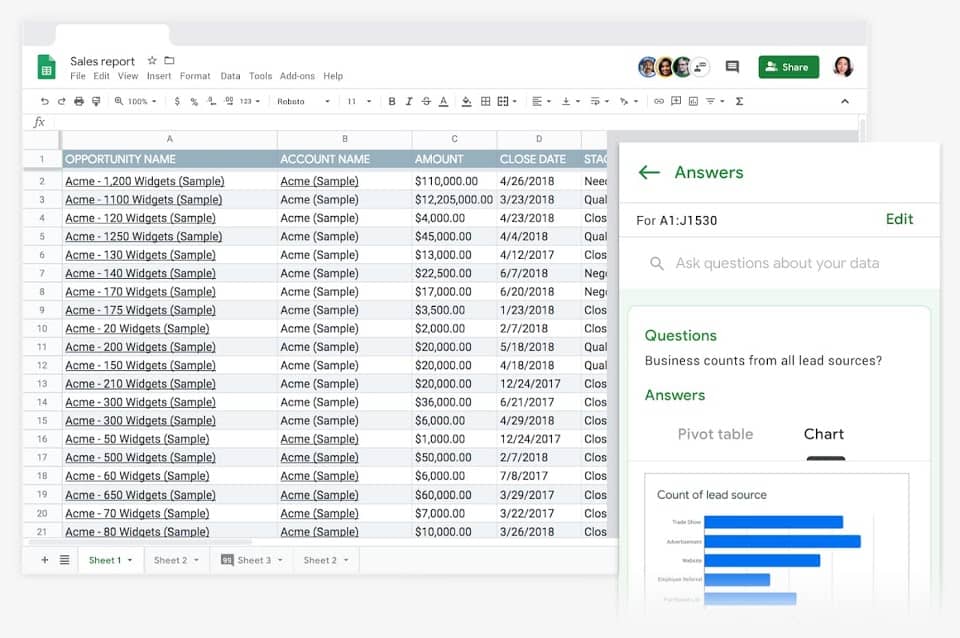Google Workspace, formerly known as G Suite, has become a popular choice for SME businesses seeking a flexible and collaborative digital environment.
Offering a suite of powerful tools, including Gmail, Google Docs, Google Drive and Google Meet, Google Workspace is an appealing option for organisations prioritising productivity and teamwork.
But while the platform is effective, it also presents certain challenges that can impact its suitability as a long-term strategic solution as an organisation scales. Below, we explore some of the challenges of Google Workspace within a long-term IT strategy:
Limited Customisation & Scalability
One of the main advantages of Google Workspace for SMEs is its simplicity: intuitive interfaces, practical tools, and easy to use functionality.
But this can also be a drawback for businesses that need a highly customisable IT environment. Google Workspace’s structure and feature set may not provide the flexibility required for companies with unique or complex workflows. For instance, it may lack certain industry-specific integrations or customisation options that are essential for organisations with specialised needs.
Businesses can explore third-party integrations or custom solutions to supplement the platform. But a better long-term solution would be to look at more established solutions.
Security Challenges Of Google Workspace
Most businesses handle sensitive information, so data storage and security are critical concerns.
Google Workspace operates as a cloud-based solution. This can raise questions around data sovereignty, especially for companies dealing with highly regulated industries or those that must adhere to specific compliance standards (notably in terms of GDPR).
And although Google Workspace includes many robust security measures, it lags behind wider solutions in terms of encryption, access and compliance functionality.
If an organisation plans to use Google Workspace long-term, its essential to understand what security features it has and doesn’t have, and how this may tie into the compliance standards and requirements a business may be required to meet as it grows.
Complex Permissions & Sharing Settings
Linked to security is permissions. This typically becomes more important as an organisation grows.
Managing file permissions and sharing settings in Google Workspace can be confusing, leading to access issues or security risks. Improperly configured permissions may result in unauthorised access or hinder collaboration.
Utilising the Google Workspace Admin Console to set up sharing permissions and access controls at an organisational level can help manage this complexity. Arguably though, this is not as holistic and developed as the equivalent functionality within Microsoft solutions. So there is a trade-off here.
Inconsistent Document Formatting
Compared to security and concerns concerns, document formatting may seem trivial. But it can be a significant drain on productivity.
Documents created in Google Docs can lose formatting when exported to or imported from Microsoft Office formats. This inconsistency can lead to misaligned documents and additional time spent correcting formatting issues. This is definitely something to consider when sharing documents with customers, where formatting issues might appear unprofessional.
Equally, employees joining your organisation that are used to traditional Microsoft desktop applications may struggle with the less standard functions
Being cautious when exporting or importing documents and using built-in tools to check and adjust formatting can help maintain consistency. But this remains one of the significant challenges of Google Workspace.
Dependency On Internet Connectivity
As a fully cloud-based platform, Google Workspace requires a stable internet connectivity. For businesses operating in regions with limited or unreliable internet access, this can be one of the challenges of Google Workspace. Downtime or poor internet speeds can disrupt productivity, impacting teams that rely on Google Workspace for day-to-day tasks and collaboration.
Evaluating the strength and stability of your internet infrastructure is crucial before adopting Google Workspace. Businesses in areas with inconsistent connectivity may need to invest in additional redundancy measures, such as backup internet providers, to ensure reliable access to Google Workspace. Additionally, using offline modes in apps like Google Docs and Google Sheets can mitigate some productivity losses during outages.
Limited Advanced Features For Enterprise Needs
While Google Workspace is packed with tools for collaboration, communication, and document management, it may lack advanced features found in other enterprise-grade solutions. For instance, more robust project management capabilities, specialised CRM features, or complex workflow automation are often better supported by platforms like Microsoft 365 or custom enterprise solutions. This limitation can hinder long-term scalability for organisations that require more comprehensive functionality as they grow.
Assessing your long-term needs and whether Google Workspace can evolve with your business is essential. For companies that anticipate needing advanced enterprise features, a combination of Google Workspace with other specialised software solutions may be a more sustainable approach.
Compatibility With Legacy Systems
Many organisations rely on legacy systems or industry-specific applications that may not integrate smoothly with Google Workspace. Limited compatibility can create inefficiencies or require additional workarounds, which may undermine productivity and add complexity to daily operations.
Identifying third-party integration solutions or using a hybrid model that combines Google Workspace with compatible legacy applications may be necessary to create a cohesive IT environment.
Long-Term Cost Considerations
For SMEs, cost is one of the main drivers of Google Workspace adoption. While Google Workspace can be an affordable solution for SME businesses, costs can escalate as an organisation grows.
Adding new users, expanding storage needs, and integrating additional security features can make the platform more expensive over time. Without careful cost management, Google Workspace can become a significant long-term expense.
Should an organisation then decide it’s the right move to migrate away from Google Workspace, there’s then the cost of both the new solution AND migrating the systems in workspace. Organisations should therefore think seriously about their long-term strategy before choosing the ‘cheap’ option.
Struggling with the challenges of Google Workspace? Akita supports organisations that are looking to transform their Google environments and adopt a more sustainable long-term IT strategy. Get in touch with our IT consultants today:
Speak With Us