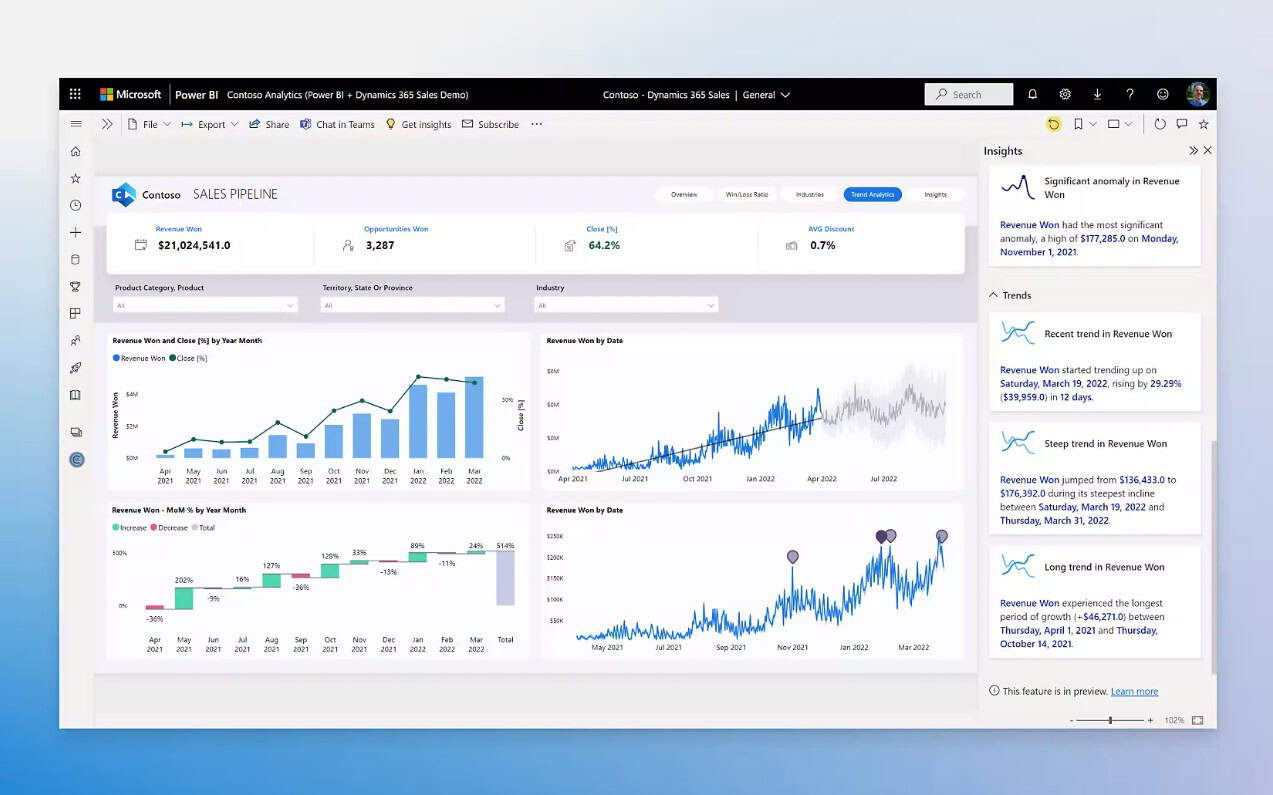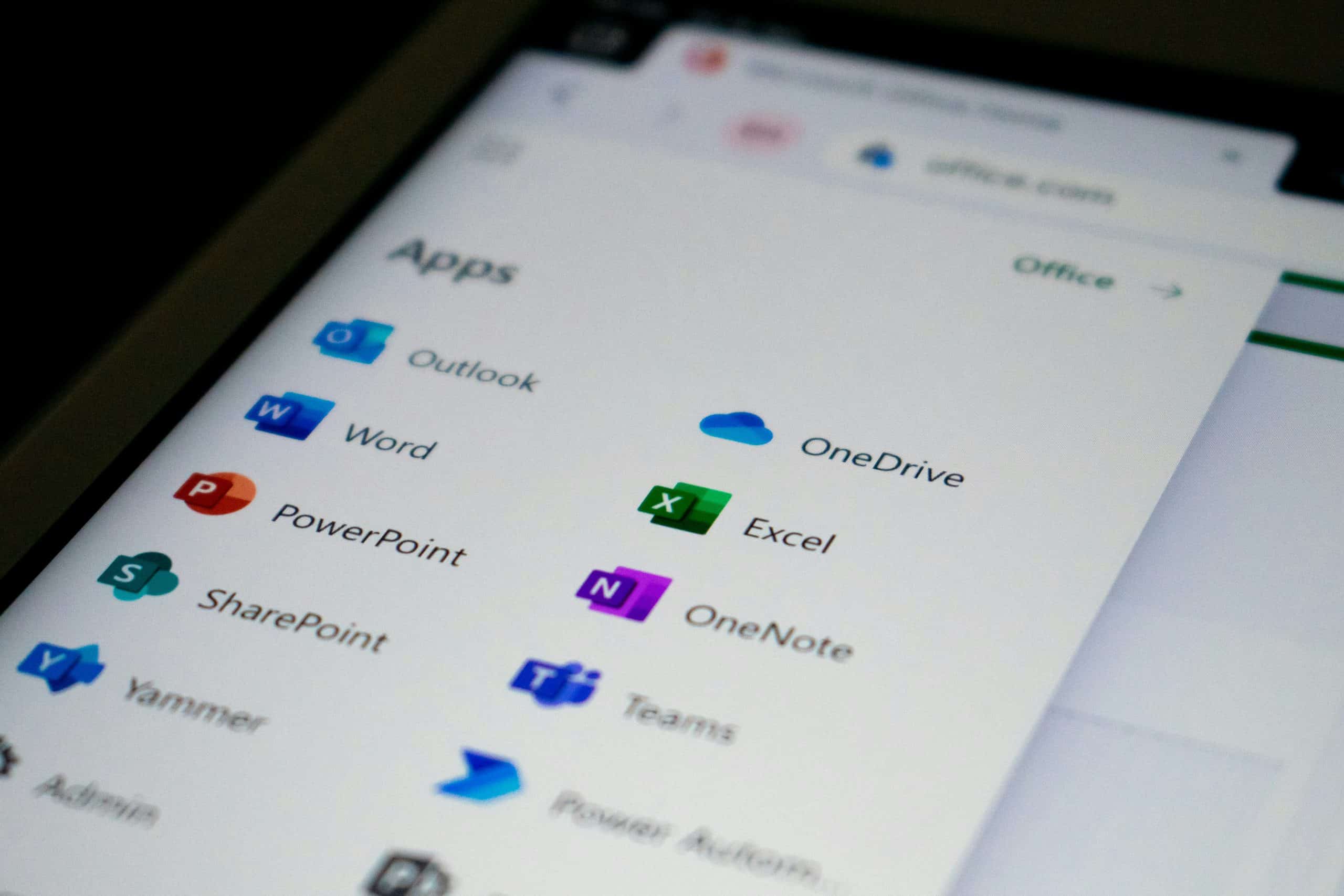Microsoft has announced an update regarding changes for Microsoft Teams Rooms licensing – the use of Teams for meeting rooms and video conferencing suites. The changes took effect from the 1st of July 2023 and require customers to make some adaptations to their current processes. We outline all key details of the update and provide guidance on what steps to take.
Microsoft Teams Rooms Licensing
On the 6th of September 2022, Microsoft introduced Microsoft Teams Rooms Pro and Basic licenses. These licenses brought enhanced features and capabilities to Teams Rooms deployments, ensuring a seamless and productive collaboration experience.
New Licenses Available
Teams Rooms Pro License:
This license enables users to elevate their meetings and better engage with participants with the use of intelligent audio and video, front row and large galleries, and dual-screen functionality. Advanced management features such as remote device management, conditional access policies, and detailed device analytics also enable a simpler and more comprehensive experience for meeting hosts.
Teams Rooms Basic License:
For core meeting experiences at no extra cost, the Teams Rooms Basic license is ideal. Users can enjoy scheduling, joining meetings, content sharing, collaborative whiteboarding, basic security, and management capabilities. Organisations can assign up to 25 Teams Rooms Basic licenses to their systems. If more are required they will need to be Pro licenses. Teams Rooms Basic licenses are only applicable to Teams Rooms systems, not Teams Panels.
Teams Shared Device License:
For Teams Panels in rooms without a Teams Room or Surface Hub, the Teams Shared Device license ensures seamless integration and efficient collaboration.
What You Need to Know
Having started on the 1st of July 2023, users are no longer able to apply user subscription licenses to sign into their Microsoft Teams Rooms devices. To continue using the full functionality of Microsoft Teams Rooms, organisations need to provision the appropriate Microsoft Teams Rooms licensing for the accounts used on these devices.
When using Teams Panels in spaces without Teams Rooms or Surface Hub, a Teams Shared Device license must be provisioned for the respective accounts in order to access the advanced features.
Pro Management Portal Integration
If an organisation has devices enrolled in the Pro Management Portal, its vital to be aware that a Teams Rooms Pro license will be required to take advantage of the AI-powered cross-platform device management capabilities.
Preparing for the Transition
Microsoft took steps to provide more than enough time for customers to prepare. The change was communicated via in-product messaging and can also be found on the Microsoft Teams Rooms licenses page. We recommend reviewing the official documentation provided by Microsoft to ensure a clear understanding any potential impact on your organisation.
The evolution of Microsoft Teams Rooms Licensing
The changes to Microsoft Teams Rooms licensing signify an exciting development in business collaboration. By procuring the necessary licenses and making the required adjustments, your organisation can continue to leverage the power of Microsoft Teams Rooms and enjoy a seamless and productive collaborative environment.
Akita assist hundreds of organisations with Microsoft 365 licensing, ensuring they stay compliant whilst not wasting money on unnecessary licensing. Discover more:
View More