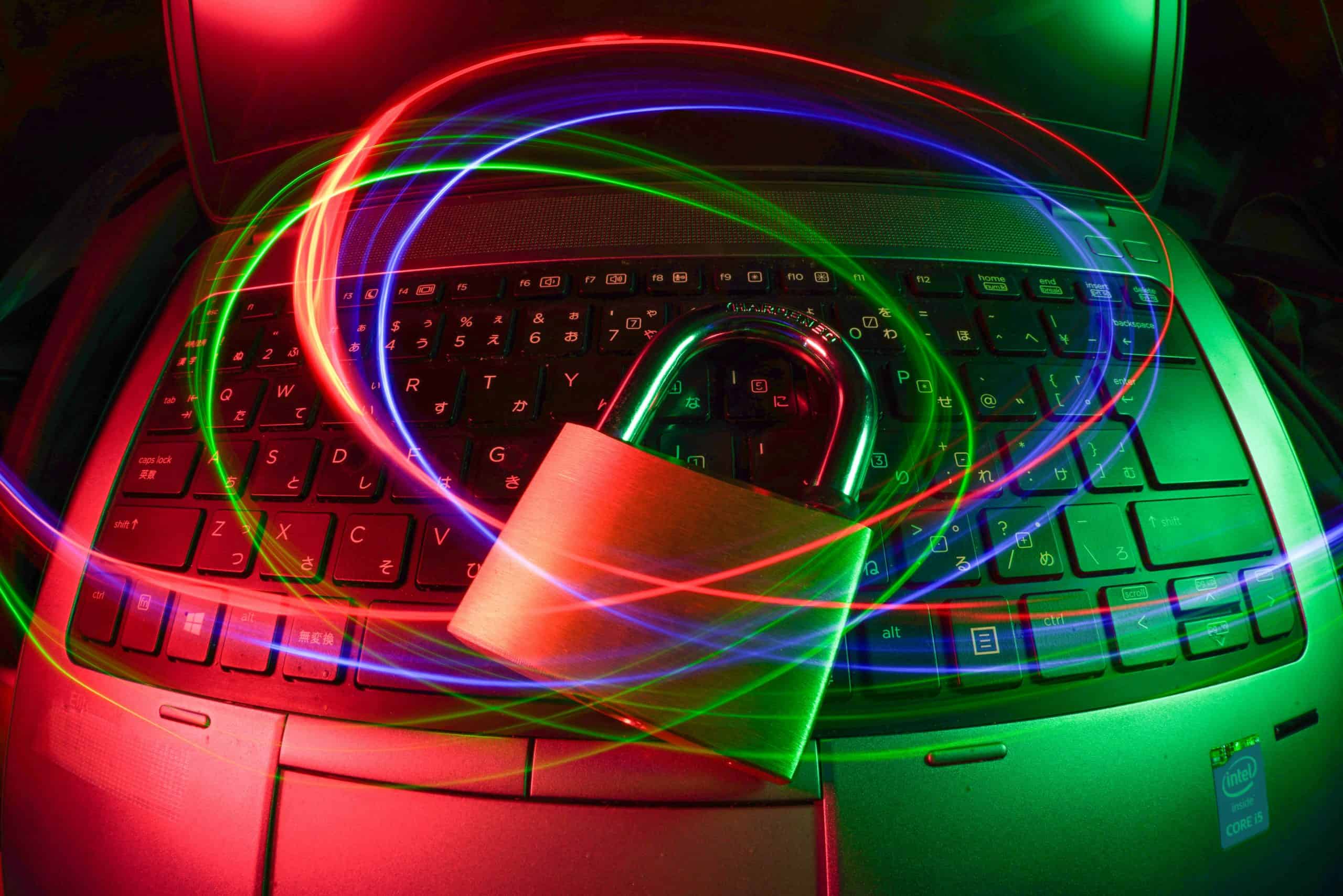Remote working technologies have significantly jumped ahead in uptake this year, and we’re entering a new age of working out of the office (either at home or on the go). But new ways of working bring a new set of risks to the forefront. Working from locations such as coffee shops often means accessing public Wi-Fi networks and hotspots for an internet connection.
Serious cyber security risks exist here of sensitive information (such as login credentials and bank details) being intercepted by hackers. Here are some examples of the dangers that exist on unsecured public Wi-Fi network:
Dangers of Public Wi-Fi Networks
‘Evil Twins’: Rogue Wi-Fi Hotspots
Evil twin hotspots are a common method for trying to access data. It’s a fake Wi-Fi that disguises itself as legitimate. For example, an SSID might read “Coffee Shop Guest Wi-Fi” and appear trustworthy, but it’s actually a connection a cybercriminal has created. Once connected to that hotspot, your information can be intercepted by them and used.
Man-In-The-Middle
A ‘man in the middle’ (MITM) scam is where the traffic from the user is intercepted before it reaches its intended application (a website for example). Usually, the ‘man in the middle’ will try to redirect the victim to something far more sinister. This is much easier achieved when the connection is over public Wi-Fi networks.
As an example, you receive an email that appears to be from your bank. It asks you to log into your account to confirm your contact details. You click the link in the email and are taken to what appears to be your bank’s website, and you log-in and confirm your details.
What has actually happened is that the MITM sent you the email. You were sent to a fake website that looks just like your bank’s website. When you logged in and added information, you handed over your credentials to a cybercriminal. This is known as DNS spoofing.
Because websites are generally becoming more secure, traditional MITM attacks are waning. But there are other more complex forms of MITM attacks that can be performed:
IP spoofing
Every device connected to the internet has an internet protocol (IP) address. An attacker can spoof an IP address so you believe you’re interacting with a legitimate website or person.
HTTPS spoofing
HTTPS in the URL address is a sign that a website is secure and is trustworthy. However, an attacker can trick your browser into thinking it’s visiting a trusted website when it’s not.
SSL hijacking
SSL is a protocol that establishes encrypted links between your browser and a web server. An attacker will use another computer and secure server and intercept information that passes between the server and your computer.
These last three MITM tactics are less common. But it only takes a quick consideration to see why cybercriminals would go to these lengths.

A cozy space doesn’t mean your safe when it comes to cybercrime
Imagine, for example, workers grabbing lunch in locations such as the City of London. Jumping on the local wi-fi hotspot, they may answer work emails discussing sensitive information or high-value transactions. They may also be moving money across bank accounts (particularly if it’s close to payday for example).
Sooner or later, a cybercriminal will come across some very valuable information. And often the victims will never know they’ve been compromised until it’s too late.
Staying Safe On Public Wi-Fi Networks
Given the above, here are tips on staying safe when working on the go:
Avoid open Wi-Fi – If you need to connect, avoid completely open Wi-Fi networks. Try and find a location where the Wi-Fi is at least protected by a password (displayed on the wall for example). But remember – no public Wi-Fi network is completely safe.
Be careful what you sign up to – Some open Wi-Fis will request you setup an account to login. While this doesn’t necessarily mean it’s a non-reputable connection, you are subject to the provider’s Ts & Cs. Best case scenario your details are kept for marketing purposes; worst case scenario all of your browsing is monitored (particularly worth thinking about when overseas).
Also, think carefully about the password you use when signing up for the account. Many people use the same password across multiple platforms. So if you’re not careful, signing up for free Wi-Fi could give away your password for much more sensitive data.
If its sensitive, set up a tether – If the work you need to do is sensitive, you’re better to tether your laptop or tablet to your mobile phone for connectivity. Devices working on 4G and 5G benefit from encryption, so you can work more securely. This may be a little slower and cost you some data allowance, but it significantly improves your security.
Need some assistance with working securely? View our services page for more information:
View More