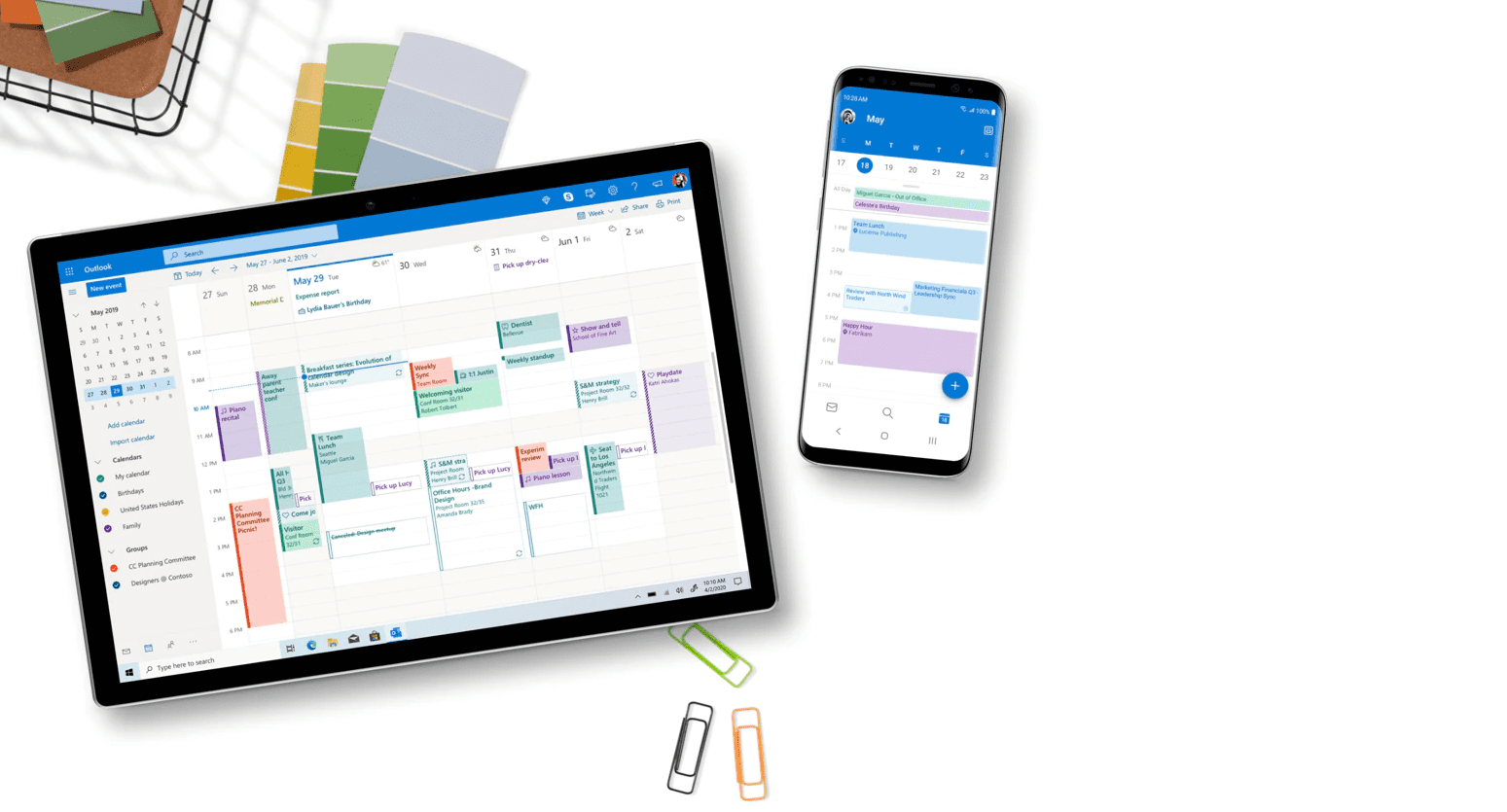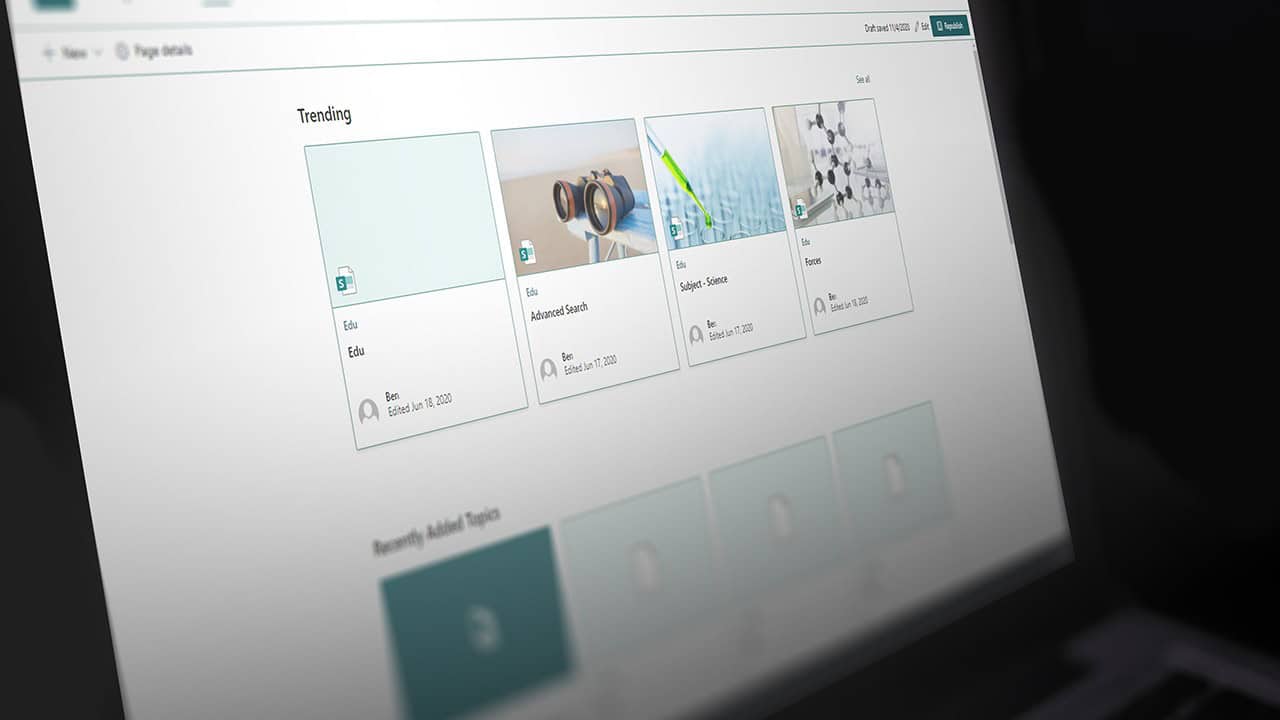Email is a requirement of every organisation. And when an organisation starts out, practically any solution will do. But it’s easy to quickly outgrow the capabilities of free and basic email platforms. And when you do, it’s time to move to a better solution. Microsoft is the leading provider of professional email solutions. Discover the benefits of migrating to Office 365.
Cost-Savings
With Microsoft Office 365 licensing, email doesn’t have to cost the earth. A Microsoft 365 Business Basic licence costs £3.80 per user per month – arguably cheaper than powering and maintaining an inhouse mail server for most organisations. Included with this licence is a 50GB Outlook mailbox with easy management of a professional email domain (@yourbusiness.com).
In addition, a Microsoft 365 Business Basic licence provides access to all of the Office 365 applications (Word, Excel, PowerPoint and OneNote) that staff typically use, as well as 1TB of OneDrive secure cloud storage. So along with your email, you’ll also get a range of business applications and storage as well.
It’s worth noting that any organisations currently using the common Office 365 E1 licence should look at Microsoft Business Basic licences as cost-saving alternatives.
Accessibility When Migrating Email To Office 365
By migrating email to Office 365, and hosting their emails in Microsoft’s cloud environment, organisations can also ensure access to their emails from anywhere with an internet connection. This makes communicating on the go simple.
And email access is not restricted just to a user’s PC or phone – users can log in securely from any device.
Ease Of Management
Not only is Office 365 cheaper than a mail server, it’s easier to operate too. Working with an IT manager or your IT support company, it’s simple to add or remove users from your organisation’s email tenant.
As a cloud application, Outlook is also always up to date. So there’s no need to worry about compatibility across your organisation, or about the need for future updates.
And from a brand perspective, it’s easy to get an organisation looking smart. Tools such as Exclaimer can be used to automatically add email consistent email signatures across your organisation, ensuring you present a professional image.
Advanced Security
By migrating email to Office 365, organisations can also guarantee the security of emails.
Stored in Microsoft’s cloud, email tenants are protected by cutting-edge security solutions that are kept constantly up to date (without any action required by users).
Microsoft also offers a range of advanced security features, such as multifactor authentication that requires additional forms of verification beyond a password before an account can be accessed.
And if an organisation needs to send sensitive information or files, Office 365 and Outlook also have options for encrypting content so it can only be reviewed by the desired recipients.
Wider Microsoft 365 Integration
As covered above, migrating email to Office 365 offers organisations a wide range of benefits. But it’s only the start of possibilities.
Depending on their Microsoft licensing, organisations can access solutions such as Microsoft Teams and SharePoint that can improve communication, collaboration and productivity. These applications can also combine with Office 365 and email functionality to deliver unified communications and a more joined-up way of working.
Akita is a Microsoft Gold partner. To discuss migrating email to Office 365, please get in touch:
Contact Us