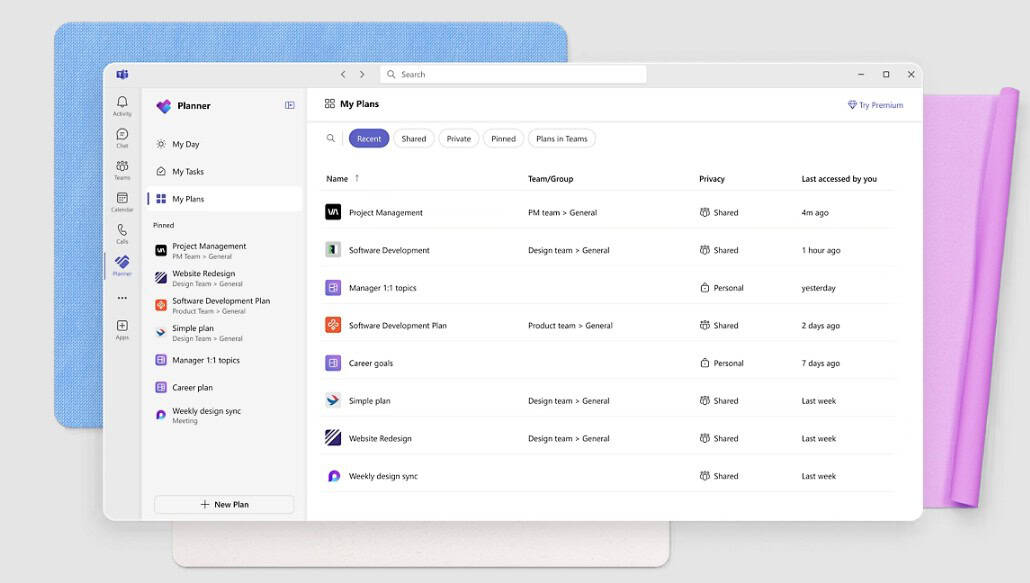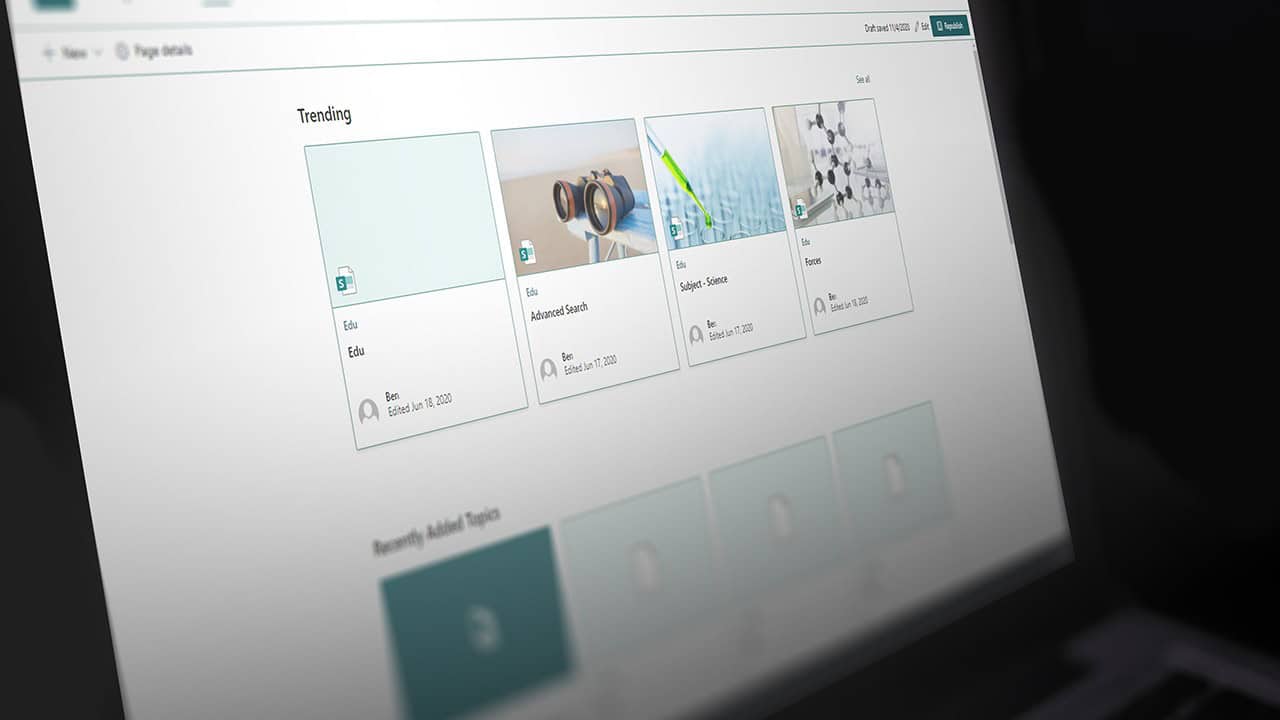Effective task and project management is essential for modern organisations, ensuring teams stay organised, deadlines are met, and workloads are balanced. Microsoft Planner – an evolution of Microsoft Project Plan 1 – is a powerful, intuitive tool designed to help businesses collaborate and manage work efficiently within the Microsoft 365 ecosystem.
What Is Microsoft Planner?
Microsoft Planner is a lightweight, visual task management application that allows teams to create, organise, and track tasks seamlessly. Designed for simplicity and ease of use, it enables teams to collaborate on projects, assign responsibilities, and monitor progress in real-time.
Unlike more complex project management tools such as Microsoft Project, Planner is designed for teams that require a straightforward, Kanban-style approach to task management. It integrates seamlessly with Microsoft Teams, Outlook, and SharePoint, making it an ideal choice for businesses already using Microsoft 365.
Features of Microsoft Planner
- Task and Project Organisation
With Microsoft Planner, users can create tasks, assign them to team members, and organise them into customisable buckets for better project structure. Tasks can include due dates, descriptions, attachments, and labels, ensuring teams have all the necessary information in one place.
- Visual Task Management
Planner uses a simple drag-and-drop interface, allowing users to move tasks between different stages of completion. The Kanban board layout provides an at-a-glance view of project progress, making it easier to manage workloads and prioritise tasks effectively.
- Seamless Collaboration
As part of Microsoft 365, Planner integrates effortlessly with Microsoft Teams, enabling team members to discuss tasks, share files, and collaborate without switching between different applications. It also syncs with Outlook, ensuring deadlines and task reminders are always visible in calendars.
- Progress Tracking and Reporting
Planner provides built-in charts and dashboards that give teams real-time insights into project progress, workload distribution, and task completion rates. This helps managers identify potential bottlenecks and optimise team productivity.
- Cross-Device Accessibility
Whether working from a desktop or mobile device, users can access Microsoft Planner from anywhere, making it easy to stay on top of tasks and projects, even in hybrid or remote work environments.
Microsoft Planner Licensing and Availability
Microsoft Planner is included as part of various Microsoft 365 business and enterprise plans, making it an accessible solution for organisations already using the Microsoft ecosystem.
It is available to users with Microsoft 365 Business Basic, Business Standard, Business Premium, and Enterprise (E1, E3, and E5) subscriptions.
Since Planner is bundled within these Microsoft 365 plans, there are no additional licensing costs for eligible users. However, businesses must ensure they are subscribed to an appropriate plan that includes Planner to take advantage of its features.
For example, organisations will require Business Premium, E3 or E5 for Timeline Gantt charts.
For more information see here: https://www.microsoft.com/en-us/microsoft-365/planner/microsoft-planner-plans-and-pricing
Planner is also tightly integrated with Microsoft Teams and SharePoint, ensuring a seamless user experience within the broader suite of Microsoft 365 tools.
How Can Businesses Benefit From Microsoft Planner?
Microsoft Planner enhances team productivity by providing a clear, organised way to manage tasks. By simplifying collaboration and ensuring visibility over workloads, it reduces miscommunication, prevents missed deadlines, and improves accountability within teams.
Its integration with Microsoft 365 makes it a seamless choice for organisations already using Teams, SharePoint, or Outlook, ensuring that project management is embedded within existing workflows rather than relying on disconnected third-party tools.
For businesses looking for a lightweight, flexible, and easy-to-use task management solution, Microsoft Planner provides an intuitive platform to keep teams aligned and projects moving forward.
Get Expert Guidance
At Akita, we help organisations implement and optimise Microsoft 365 solutions, ensuring they get the most from tools like Microsoft Planner. If you’re looking to improve team collaboration and productivity, our expert consultants can guide you through setup, customisation, and best practices.
Want to explore how Microsoft Planner can enhance your organisation’s task management? Get in touch with our team today:
Contact Us