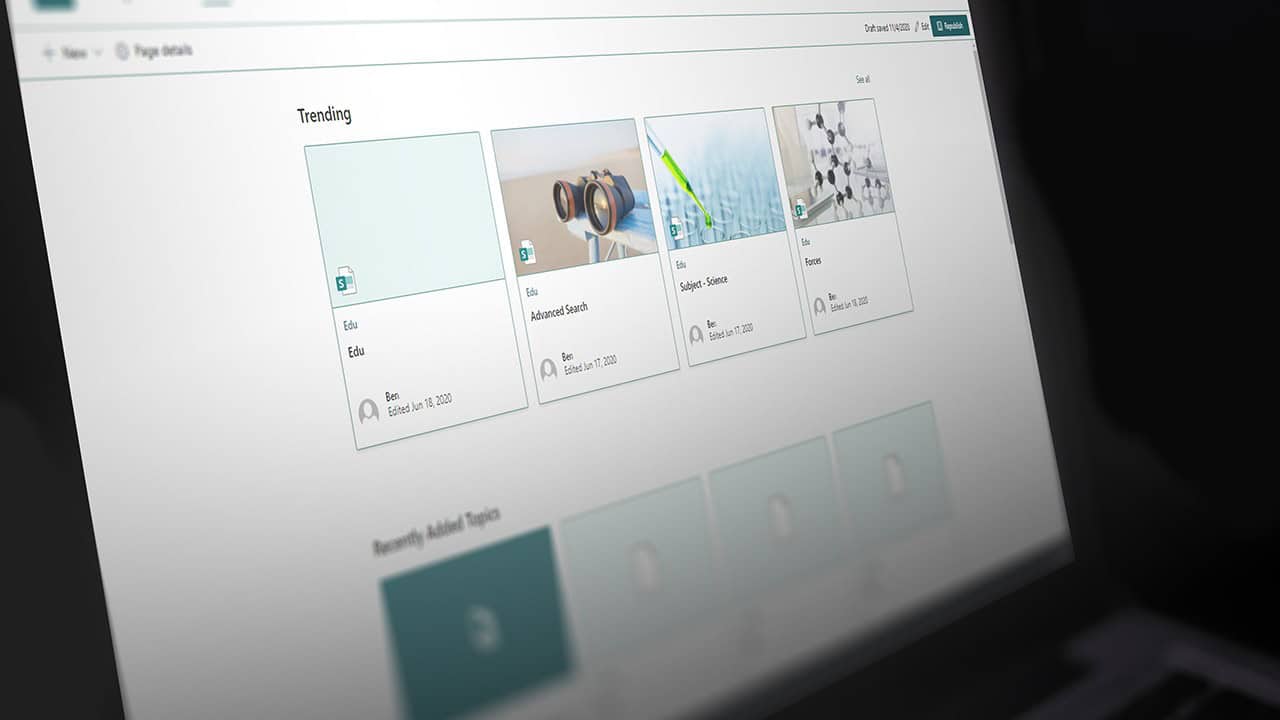Microsoft has recently announced a range of Teams new features with the aim to “make hybrid work work”. In this blog, we will run down the most significant new features that you could utilise in your organisation. You will find some of these may be implemented already, while others are still in public preview or are due to be released in the coming months.
Excel Live Makes The Numbers Add Up
Businesses that use Excel spreadsheets for the visualisation of data will be happy to learn about this new feature that allows multiple people in a Teams meeting to access the same workbook. This makes co-editing remotely possible and also supports Sheet Views so that everyone can sort and filter how they need without disrupting others.
Shared Channels Get Everyone Involved
This addition makes it easier to collaborate with outside organisations, allowing channels to become shared so that multiple organisations can have conversations, schedule meetings, share files and collaborate on apps. This gets rid of the need to switch tenants.
Collaborative Annotations Makes Teams Interactive
Powered by Microsoft Whiteboard, Collaborative Annotations lets all meeting participants interact with the content being shared in the meeting via text boxes, drawings and reactions. This is possible during desktop screen sharing when Annotation mode is enabled, driving discussion and collaboration.
Chat With Self Is A Key Teams New Feature
This relatively simple introduction can make it easier for users to store important notes and files to share later, in a chat with yourself. This allows the drafting of messages and an alternative way to keep on top of important content.
Live Share Supports App Development
Backed by the Fluid Framework, this supports advanced synchronisation of state, media and control actions for developers to make any app or Power App collaborative, so no matter the platform your business uses, you can work on it together on Teams. This, at no cost to the developer, makes it a great Teams new feature.
Webinar Improvements Make Teams Great For Engagement
There is a raft of improvements coming to the webinar service on Teams, including a new structure and more options to make each event more unique. This includes the additions or presenter bios, theming options, capacity limits and custom questions.
As can be seen, Micrsosoft Teams’ new features make it a highly useful platform for supporting remote and hybrid working. What’s more, it’s available with most Microsoft 365 business licences at no extra charge – or available at a low cost.
Discover more about Microsoft Teams features as a communication and calling platform: