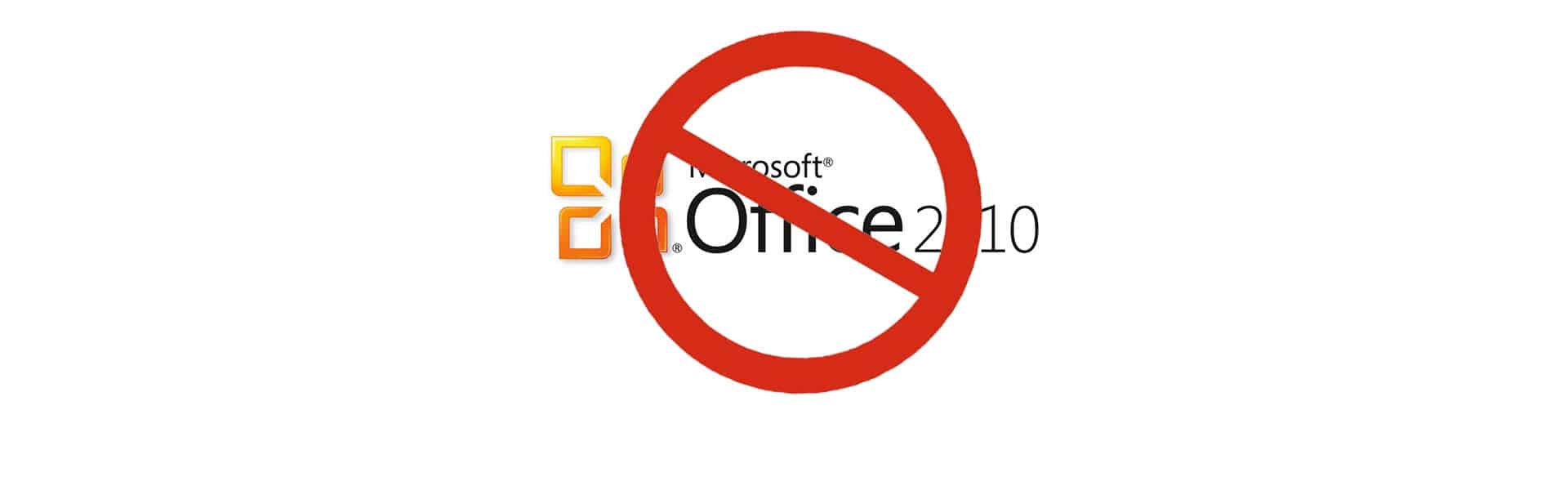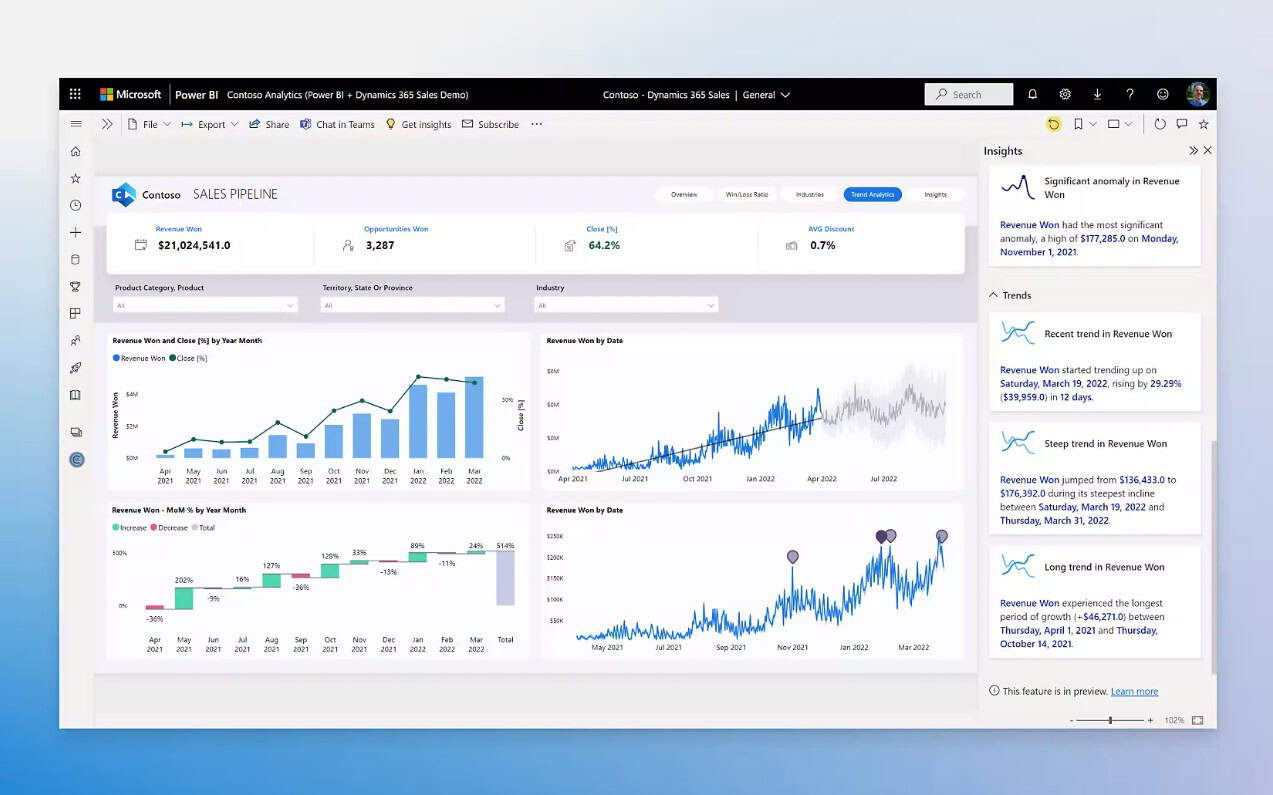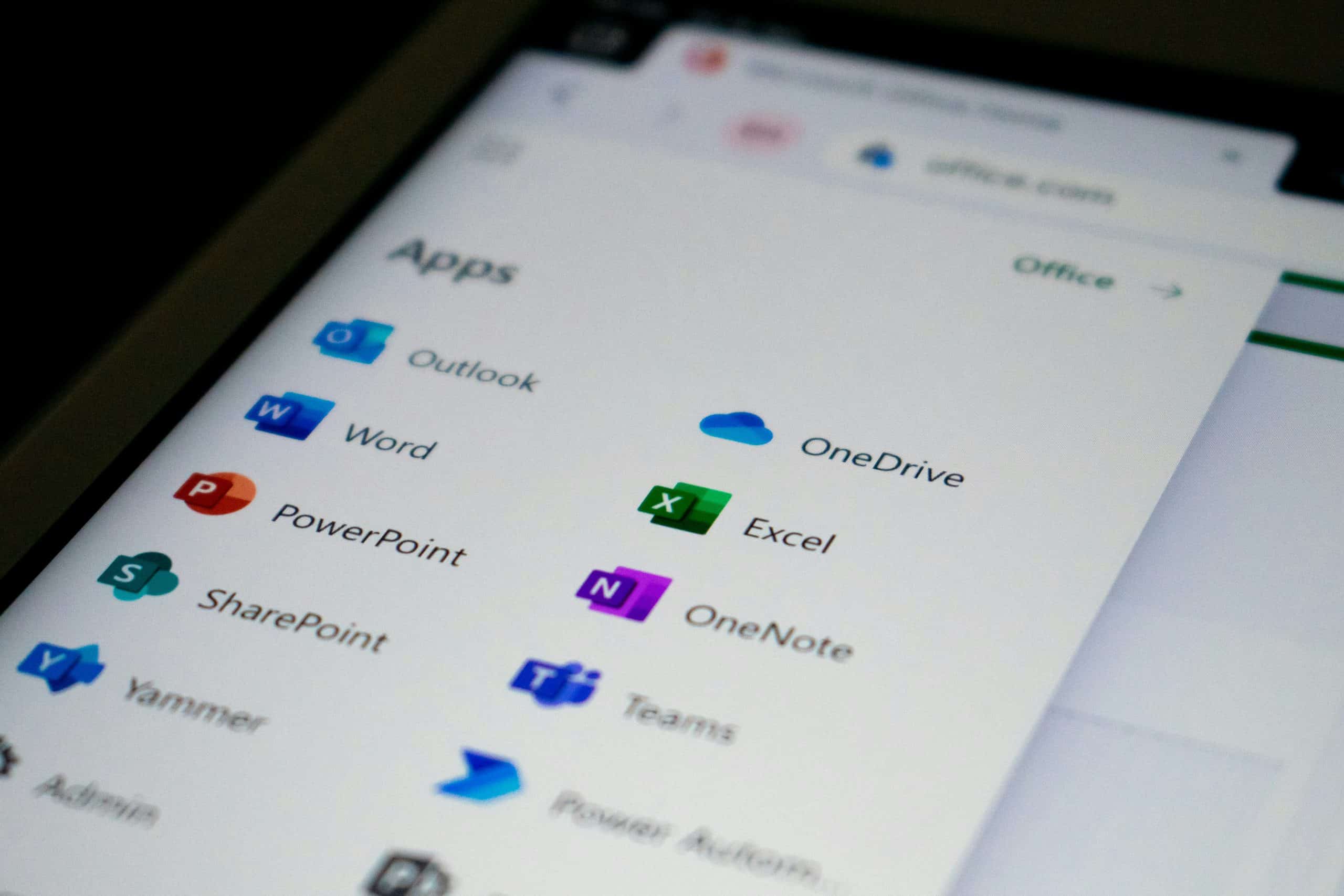As part of Microsoft’s product lifecycle, Office 2010 support will end on 13 October 2020. From this date, no further technical support, security patches or bug fixes will be made available for the application suite.
It doesn’t seem a decade since the launch of this version of Office, which introduced a range of new features including the Info tab and a ribbon interface.

Ribbon interface in Word 2010
But things have moved on considerably since the launch of Office 2010, not least with Microsoft’s own applications.
Just a year after the launch of Office 2010, Office 365 was introduced. This marked a significant shift away from a ‘per device’ licensing model to the now commonplace ‘per user’ model.
Office 365 also provides cloud access to the Office suite of applications, both from PC and mobile devices, which significantly increases the flexibility of use. Office 2010, in contrast, is tied to whichever device is licenced to.
What should I do about the end of Office 2010 support?
Organisations have three options for the end of Office 2010:
Do nothing (not advised)
While support is ending, Office 2010 won’t stop working. Your organisation can continue to make use of all the applications offered, regardless of whether there is Office 2010 support or not.
The inconvenience, however, will occur as you acquire new Office licences (for new users for example). Organisations can soon find that all their staff are using different versions of Office, resulting in compatibility issues and features not working. This can be a drag on productivity.
The end of Office 2010 support is also likely to be a target for cybercriminals. As seen in recent years with various discontinued Microsoft products, once support ends there may be a race to find security flaws in Office 2010 applications.
If a flaw is found, then your data is vulnerable. And with no new security patches being created, it will remain that way.
Upgrade to Office 2019
Office 2019 is the latest version of the Office suite. It is again licensed per device and relatively inexpensive. And importantly, Microsoft still has active support for it.
While paying a one-off fee for business software may suit some organisations, they will find themselves in the same position as with Office 2010 in nine years time.
However, changes in circumstances and new applications may force a change before that.
Adopt Office 365
Office 365 is a cloud-based version of Office (although a version can be downloaded to desktop), licensed per user and paid for monthly. Users always have the latest version, and Microsoft applies bug fixes and patches automatically.
In the wake of COVID-19, there has frankly never been a better reason to adopt Office 365. As staff have been forced to work from home, anyone who was working from a boxy desktop PC loaded with Office 2010 (or Office 2019 for that matter) would have found themselves severely limited in how they could work, potentially having to take their desktop PC home with them.
In contrast, staff with Office 365 accounts would have been able to access their applications from whatever laptop or device they had at home.
They could also have potentially accessed their organisation’s SharePoint Online setup, working collaboratively on files in the cloud. They could have kept up-to-date on company announcements from home too.
What’s more, most Office 365 licences give access to more applications than Office 2010. Most notably, many organisations have found Microsoft Teams incredibly useful for communication and working in recent months.
If you want to move to a new solution before the end of Office 2010 support, get in touch. Akita can help find the right solution for your organisation. With our Microsoft Tier One CSP status, we may even be able to secure licensing discounts for your organisation if it is a charity or education-provider.
For more information about Microsoft licensing:
View More