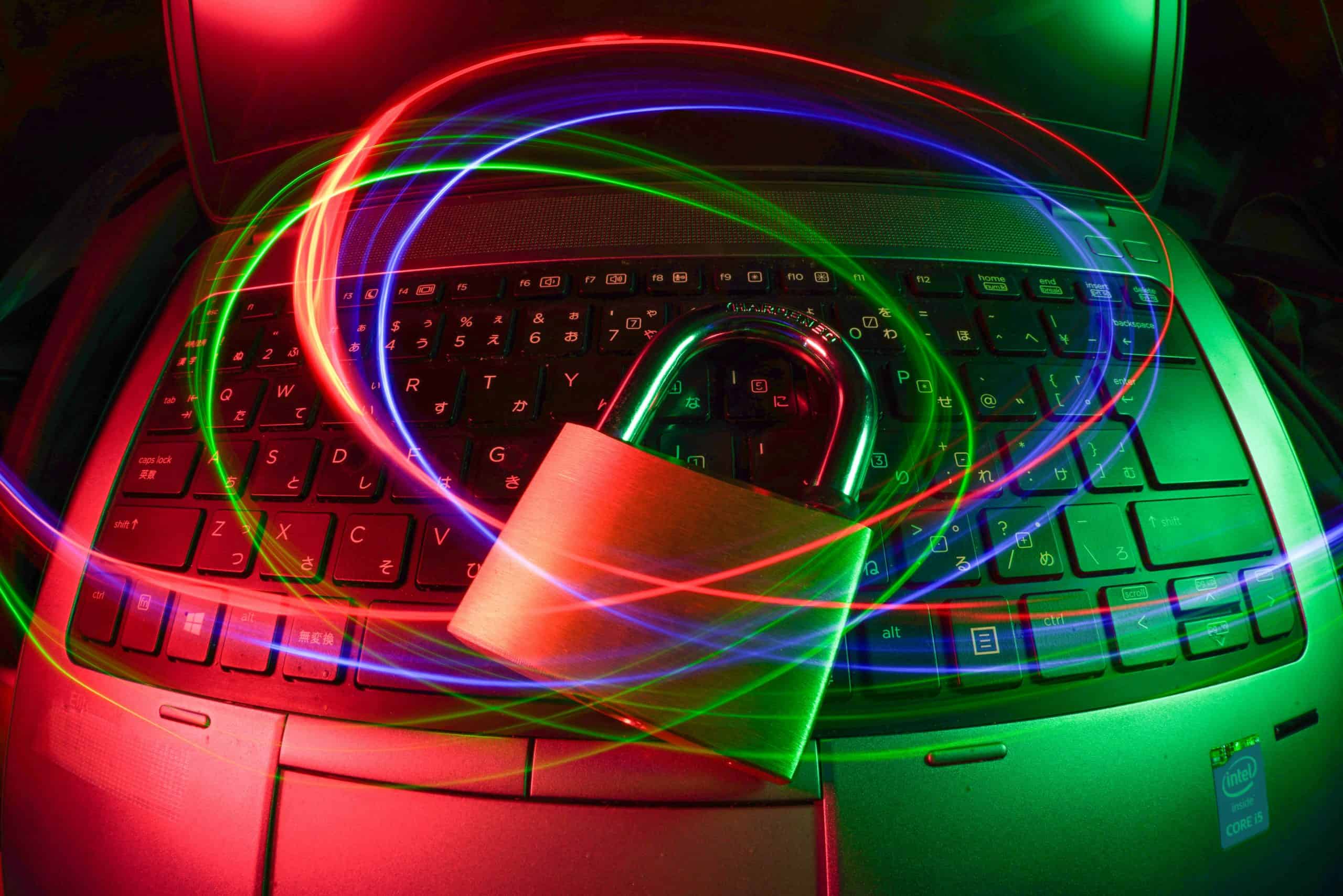Mobile devices, whether that’s smartphones, laptops or tablets have become indispensable tools for modern organisations that want to allow employees to access company data or systems outside of the office.
As staff bases across organisations increasingly use these devices not only for working remotely but for their everyday operations, it’s vital to ensure their security. Mobile device security is essential to protect sensitive business information from threats such as data breaches, malware, and theft.
Understanding The Risks
Mobile devices, while incredibly useful, come with their own set of security risks, separate from those of traditional IT hardware, that can compromise business data:
Data Breaches: Mobile devices often store sensitive information, including emails, documents, and access credentials. If a device is lost or stolen and data is not properly secured, it can be easily accessed, shared and exploited.
Malware: Mobile devices are susceptible to various types of malware, including viruses, spyware, and ransomware. These aim to steal data, monitor activities, or lock users out of their devices.
Phishing Attacks: Mobile devices are common targets for phishing attacks, where malicious actors attempt to trick users into revealing sensitive information through fraudulent emails, messages, or websites.
Establishing A Mobile Device Security Policy
Creating a comprehensive mobile device security policy is crucial for protecting your organisation’s data. This should start with outlining what acceptable use of devices is; whether personal use is allowed or not depending on the level of security you’re going to enforce as well as the sensitivity of the data held on devices.
The policy should then go on to explain exactly what security requirements are called for on each type of device such as encryption, authentication methods, and required security software. Finally as a base level you’ll need to outline the steps that should be taken in case of a lost or stolen device, or a suspected security breach.
Using Strong Authentication Methods
Strong authentication methods are crucial for preventing unauthorised access to mobile devices.
Types Of Authentication:
PINs and Passwords: Use complex passwords and PINs that are difficult to guess. Password managers are a great way of securely storing and generating complex passwords. Regardless of how complex passwords are, your policy should outline timeframes for how often passwords should be changed.
Biometric Authentication: Enable fingerprint, facial recognition, or other biometric methods (available on laptops and tablets as well as smartphones) for an additional layer of security.
Multi-Factor Authentication (MFA): Combine multiple authentication methods to increase security, such as a password plus a one-time code sent to another device.
Keeping Software Up To Date
Regularly updating operating systems and applications is essential for maintaining mobile device security. Attackers spend their time looking for holes in security and outdated software may contain vulnerabilities that can be exploited.
Enabling automatic updates for operating systems and applications is a key step that many systems support and recommend. Additionally, getting your users to regularly check for updates before automation kicks in or if it’s not available is key for optimising device performance and ensuring security.
Securing Network Connections
Using secure network connections is crucial to protect data transmitted from mobile devices. Public Wi-Fi networks are often unencrypted, making it easy for attackers to intercept data, so it’s key to educate employees on where and where not to access sensitive info. If they do need to use public networks, ensure a VPN is installed on their device. For better security, it’s best to disable automatic connection to open Wi-Fi networks. Additionally, enable Wi-Fi encryption and use strong, unique passwords for personal hotspots.
Monitoring And Managing Mobile Devices
Using Mobile Device Management (MDM) solutions helps to monitor and manage mobile devices effectively. They allow for remote monitoring, policy enforcement, and precise device tracking.
Benefits of Using MDM:
- Ensure compliance with security policies.
- Remotely wipe data from lost or stolen devices.
- Manage updates and security settings across all devices.
Akita recommends either Soti MobiControl or Microsoft Intune as MDM solutions.
Securing Mobile Devices Across Your Operations
Securing mobile devices is essential, as they’re likely to be one of your biggest vulnerabilities. With the right solutions and expertise on your side, you can ensure devices don’t pose a risk to your wider security and don’t act as an easy-in to attackers.
Akita is experienced in providing advanced MDM solutions and wider means of securing mobile devices. Find out more:
Read More