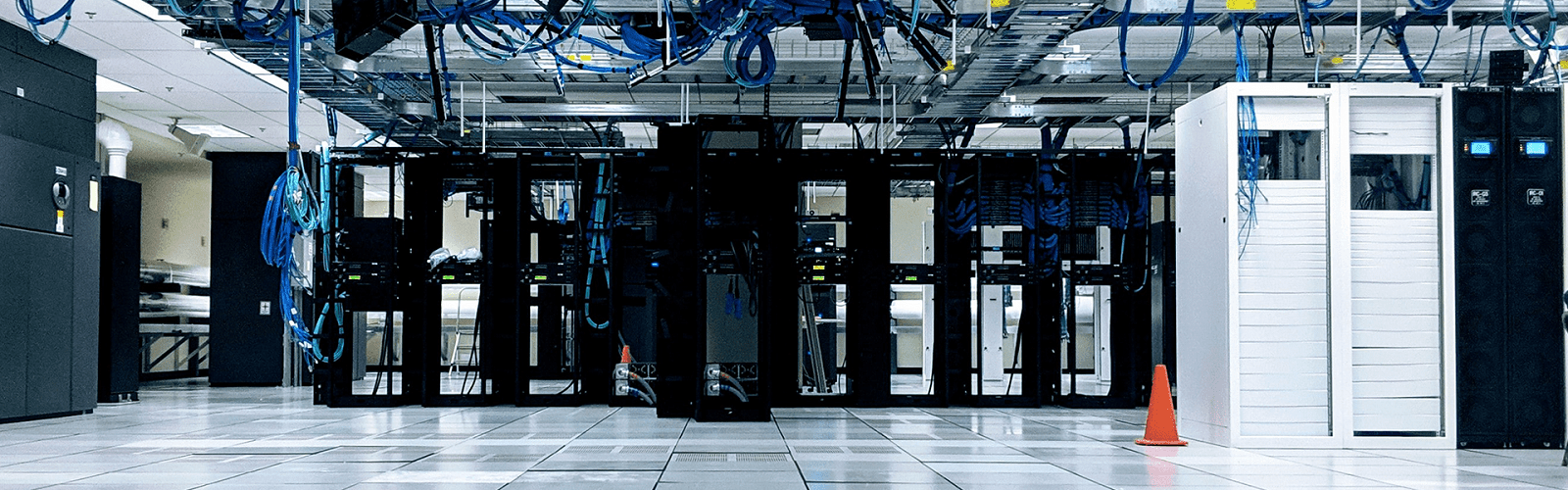Windows 2012 reaches its end-of-support date on 10 October 2023. But what does this mean for you if you still use Windows Server 2012 or 2012 R2?
What Does “End Of Life” Mean?
On the 10 October 2023, Windows Server 2012 and 2012 R2 will reach end of life.
After this date, both will stop receiving regular patches and critical security updates from Microsoft. The Mainstream Support phase of this system ended in 2018 and is currently in the Extended Support phase, meaning it only receives security updates. Microsoft prolonged this phase in 2017, moving from the original date of January 2023 to October instead.
Once this comes to an end, security and compliance can become problematic and servers become a target for cybercrime. Organisations are therefore encouraged to investigate their options well in advance.
What Do I Need To Do?
If you are still using Windows Server 2012 or 2012 R2, we recommend that you begin planning transition now. This process can take time, which is why Microsoft has reminded users of the end of life now. And with a variety of options, you’ll want time to assess which is right for you.
If you fear that you won’t be able to make the transition in time, there are Extended Security Updates available for purchase. These updates will mean that you’ll still receive critical security updates for up to 3 years after the end-of-life date. Migrating to Azure means you’ll get these updates for free, but if you run Windows Server on-premises, you’ll need to purchase them annually at an increasing cost.
Do I Have To Upgrade?
Windows Servers can be upgraded through a maximum of two versions, so the latest upgradable version for Windows Server 2012 is Windows Server 2019. Transitioning may not be an attractive option to those who are used to the 2012 version. However, it is necessary to protect from security and vulnerability exploitation, as well as to benefit from the new features of up-to-date versions.
Without this, you may not comply with cyber security laws and could be risking your organisation’s safety.
To discuss migrating from Windows 2012, speak to our expert team:
Contact Us